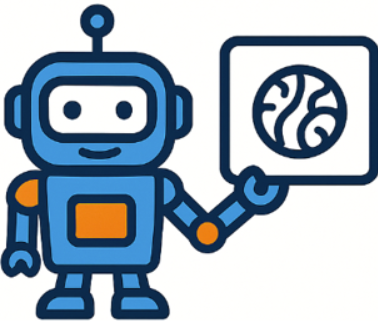 MemoryOS
MemoryOS
Welcome to MemoryOS
MemoryOS is a memory operating system for personalized AI agents, enabling more coherent, personalized, and context-aware interactions. It adopts a hierarchical storage architecture with four core modules: Storage, Updating, Retrieval, and Generation, to achieve comprehensive and efficient memory management.
Key Features:
- 🏆 Top Performance: SOTA results in long-term memory benchmarks, boosting F1 by 49.11% and BLEU-1 by 46.18%.
- 🧠 Plug-and-Play Memory Management: Seamless integration of storage engines, update strategies, and retrieval algorithms.
- 🔧 Rich Toolset: Core tools include
add_memory,retrieve_memory,get_user_profile. - 🌐 Universal LLM Support: Compatible with OpenAI, Deepseek, Qwen, and more.
- 📦 Multi-level Memory: Short, mid, and long-term memory with automated user profile and knowledge updating.
- ⚡ Efficient Parallelism: Parallel memory retrieval and model inference for lower latency.
- 🖥️ Visualization Platform: Web-based memory analytics coming soon.
Get Started
- MemoryOS_PYPI Getting Started
- Prerequisites
- Python >= 3.10
- Installation
conda create -n MemoryOS python=3.10 conda activate MemoryOS git clone https://github.com/BAI-LAB/MemoryOS.git cd MemoryOS/memoryos-pypi pip install -r requirements.txt - Basic Usage
import os from memoryos import Memoryos # --- Basic Configuration --- USER_ID = "demo_user" ASSISTANT_ID = "demo_assistant" API_KEY = "YOUR_OPENAI_API_KEY" # Replace with your key BASE_URL = "" # Optional: if using a custom OpenAI endpoint DATA_STORAGE_PATH = "./simple_demo_data" LLM_MODEL = "gpt-4o-mini" def simple_demo(): print("MemoryOS Simple Demo") # 1. Initialize MemoryOS print("Initializing MemoryOS...") try: memo = Memoryos( user_id=USER_ID, openai_api_key=API_KEY, openai_base_url=BASE_URL, data_storage_path=DATA_STORAGE_PATH, llm_model=LLM_MODEL, assistant_id=ASSISTANT_ID, short_term_capacity=7, mid_term_heat_threshold=5, retrieval_queue_capacity=7, long_term_knowledge_capacity=100 ) print("MemoryOS initialized successfully!\n") except Exception as e: print(f"Error: {e}") return # 2. Add some basic memories print("Adding some memories...") memo.add_memory( user_input="Hi! I'm Tom, I work as a data scientist in San Francisco.", agent_response="Hello Tom! Nice to meet you. Data science is such an exciting field. What kind of data do you work with?" ) test_query = "What do you remember about my job?" print(f"User: {test_query}") response = memo.get_response( query=test_query, ) print(f"Assistant: {response}") if __name__ == "__main__": simple_demo() - MemoryOS-MCP Getting Started
- 🔧 Core Tools
add_memory
Saves the content of the conversation between the user and the AI assistant into the memory system, for the purpose of building a persistent dialogue history and contextual record.retrieve_memory
Retrieves related historical dialogues, user preferences, and knowledge information from the memory system based on a query, helping the AI assistant understand the user’s needs and background.get_user_profile
Obtains a user profile generated from the analysis of historical dialogues, including the user’s personality traits, interest preferences, and relevant knowledge background.
- 1. Install dependencies
cd memoryos-mcp pip install -r requirements.txt - 2. Configuration
Editconfig.json:{ "user_id": "user ID", "openai_api_key": "OpenAI API key", "openai_base_url": "https://api.openai.com/v1", "data_storage_path": "./memoryos_data", "assistant_id": "assistant_id", "llm_model": "gpt-4o-mini" } - 3. Start the server
python server_new.py --config config.json - 4. Test
python test_comprehensive.py - 5. Configure it on Cline and other clients
Copy themcp.jsonfile over, and make sure the file path is correct.
# This should be changed to the Python interpreter of your virtual environment."command": "/root/miniconda3/envs/memos/bin/python" - Docker Deployment
- Option 1: Pull the Official Image
You can run MemoryOS using Docker in two ways: by pulling the official image or by building your own image from the Dockerfile. Both methods are suitable for quick setup, testing, and production deployment.
# Pull the latest official image
docker pull ghcr.io/bai-lab/memoryos:latest
docker run -it --gpus=all ghcr.io/bai-lab/memoryos /bin/bash- Option 2: Build from Dockerfile
# Clone the repository
git clone https://github.com/BAI-LAB/MemoryOS.git
cd MemoryOS
# Build the Docker image (make sure Dockerfile is present)
docker build -t memoryos .
docker run -it --gpus=all memoryos /bin/bash1. Install dependencies
cd memoryos-chromadb
pip install -r requirements.txt2. Test
The edit information is in comprehensive_test.py
memoryos = Memoryos(
user_id='travel_user_test',
openai_api_key='',
openai_base_url='',
data_storage_path='./comprehensive_test_data',
assistant_id='travel_assistant',
embedding_model_name='BAAI/bge-m3',
mid_term_capacity=1000,
mid_term_heat_threshold=13.0,
mid_term_similarity_threshold=0.7,
short_term_capacity=2
)
python3 comprehensive_test.py
# Make sure to use a different data storage path when switching embedding models.
📋 Complete List of 13 Parameters
| # | Parameter Name | Type | Default Value | Description |
|---|---|---|---|---|
| 1 | user_id |
str | Required | User ID identifier |
| 2 | openai_api_key |
str | Required | OpenAI API key |
| 3 | data_storage_path |
str | Required | Data storage path |
| 4 | openai_base_url |
str | None |
API base URL |
| 5 | assistant_id |
str | "default_assistant_profile" |
Assistant ID |
| 6 | short_term_capacity |
int | 10 |
Short-term memory capacity |
| 7 | mid_term_capacity |
int | 2000 |
Mid-term memory capacity |
| 8 | long_term_knowledge_capacity |
int | 100 |
Long-term knowledge capacity |
| 9 | retrieval_queue_capacity |
int | 7 |
Retrieval queue capacity |
| 10 | mid_term_heat_threshold |
float | 5.0 |
Mid-term memory heat threshold |
| 11 | mid_term_similarity_threshold |
float | 0.6 |
🆕 Mid-term memory similarity threshold |
| 12 | llm_model |
str | "gpt-4o-mini" |
LLM model name |
| 13 | embedding_model_name |
str | "all-MiniLM-L6-v2" |
🆕
Qwen/Qwen3-Embedding-0.6B BAAI/bge-m3 all-MiniLM-L6-v2 |
How It Works
- Initialization:
Memoryosis initialized with user and assistant IDs, API keys, data storage paths, and various capacity/threshold settings. It sets up dedicated storage for each user and assistant. - Adding Memories: User inputs and agent responses are added as QA pairs, initially stored in short-term memory.
- Short-Term to Mid-Term Processing: When short-term memory is full, the
Updatermodule processes these interactions, consolidating them into meaningful segments and storing them in mid-term memory. - Mid-Term Analysis & LPM Updates: Mid-term memory segments accumulate \"heat\" based on visit frequency and interaction length. When a segment's heat exceeds a threshold, its content is analyzed:
- User profile insights are extracted and used to update the long-term user profile.
- Specific user facts are added to the user's long-term knowledge.
- Relevant information for the assistant is added to the assistant's long-term knowledge base.
- Response Generation: When a user query is received:
- The
Retrievermodule fetches relevant context from short-term history, mid-term memory, user profile & knowledge, and assistant's knowledge base. - This comprehensive context is used, along with the user's query, to generate a coherent and informed response via an LLM.
- The
MemoryOS Playground (Online)
Go to MemoryOS PlaygroundWeb-based memory analytics and management platform for MemoryOS. Coming soon!
MemoryOS Playground (Local)
Open Local Playground RepoLocal run steps:
cd MemoryOS/memoryos-playground/memdemo/
python3 app.py- After launching the main interface, fill in User ID, OpenAI API Key, Model, and API Base URL.
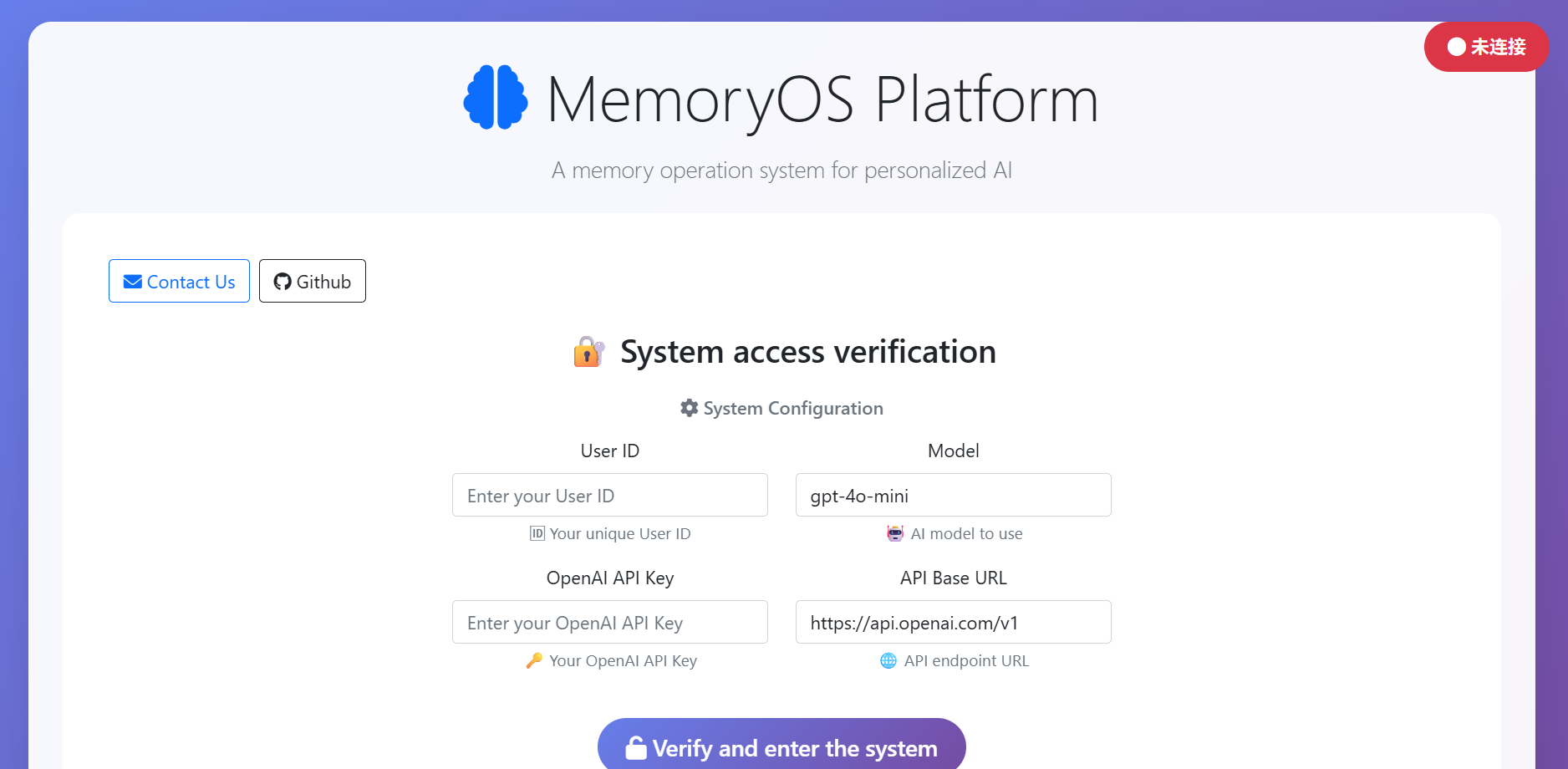
- After entering the system, click the Help button to see what each button does.
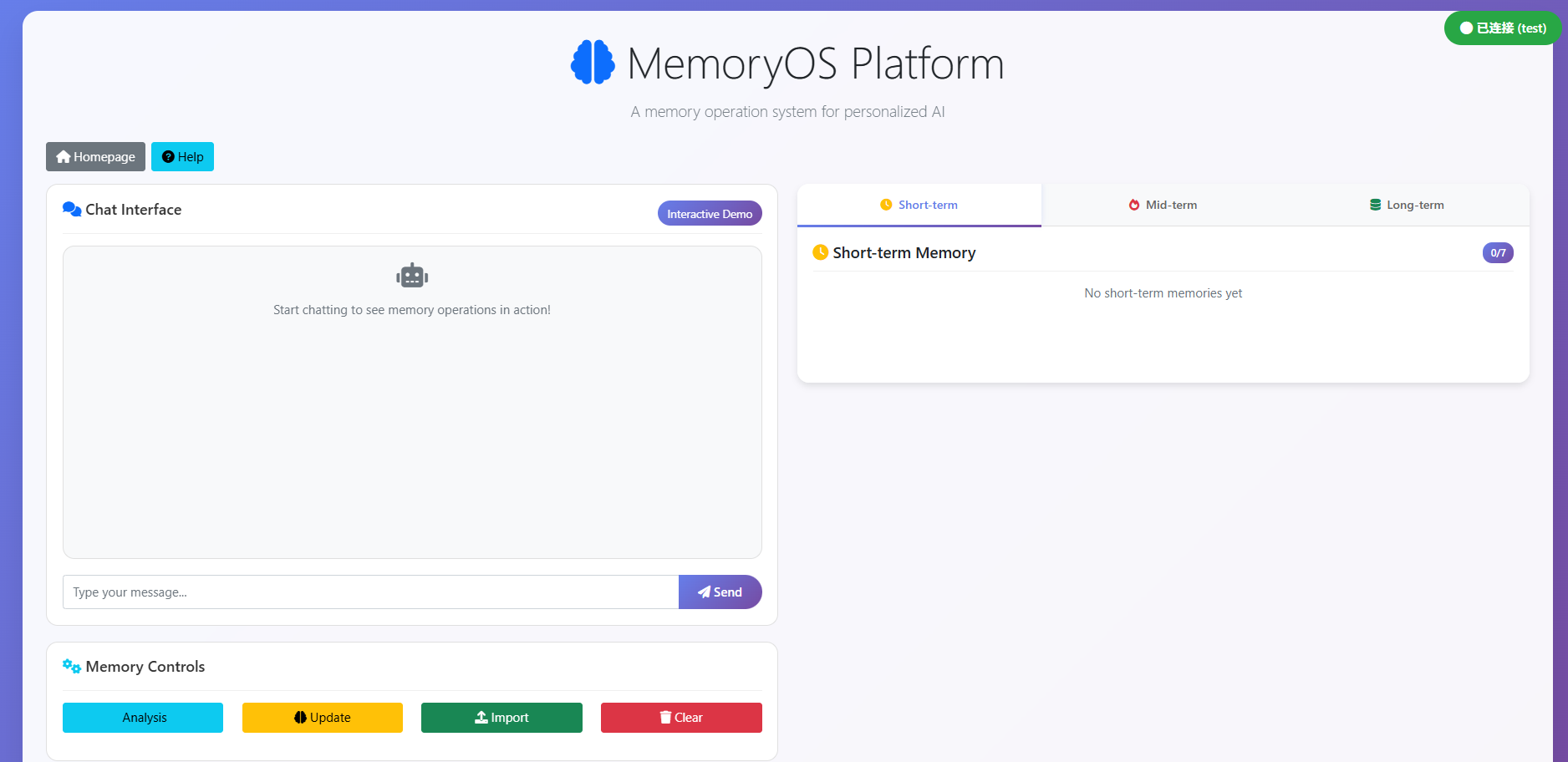
- The user's memory is stored under MemoryOS-main/memoryos-playground/memdemo/data
MemoryOS Public API Reference
PyPI
Memoryos
Constructor parameters
Memoryos(
user_id: str,
assistant_id: str,
openai_api_key: str,
openai_base_url: str,
data_storage_path: str,
llm_model: str,
short_term_capacity: int,
mid_term_heat_threshold: float,
retrieval_queue_capacity: int,
long_term_knowledge_capacity: int,
embedding_model_name: str
)
Methods
add_memory(user_input: str, agent_response: str) -> None
Add a user-assistant message pair to the memory system.
get_response(query: str) -> str
Retrieve and generate a response based on the memory system.
get_user_profile() -> dict
Get the user profile inferred from conversation history.
MCP mode (MemoryOS-MCP server tools)
add_memory(user_input: str, agent_response: str) -> None
Store a conversation pair in the memory system.
retrieve_memory(query: str) -> list
Retrieve relevant past conversations, preferences, and knowledge.
get_user_profile() -> dict
Return the analyzed user profile.